Hours Input Report
The Hours Input Report shows the Hours entries for open payrolls. The Hours Input Report is used to review the hourly data before completing the payroll processing. It only shows the hours worked for the dates between cutoff dates for the selected pay period even though you can pay someone for a date outside of the pay period.
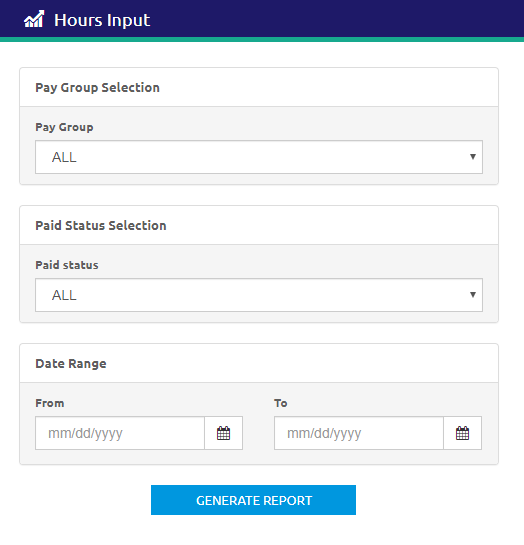
- Select the pay group from the Pay Group Selection drop-down list.
- SelectPaid or Unpaid from the Paid Status Selection section.
- Enter or select a Date Range using the Calendar feature in the From and To fields.
- Click the
 to create the report.
to create the report.
Sample Hours Input Report
NOTE: When the Allow Lump Sum Worked Hours Entry check box is selected in Pay Group Setup, Hours entered will display on the report as ‘LS Hours Entry’.
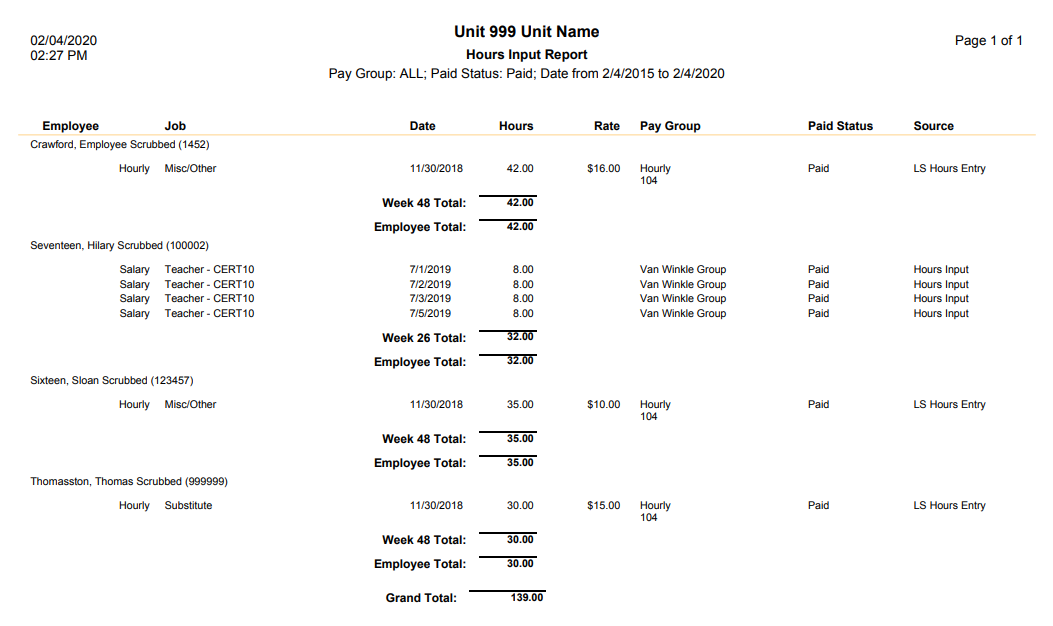
©2021 | EMS LINQ, Inc.
School LINQ Help, updated 01/2021